How to align your startup around what matters to your users
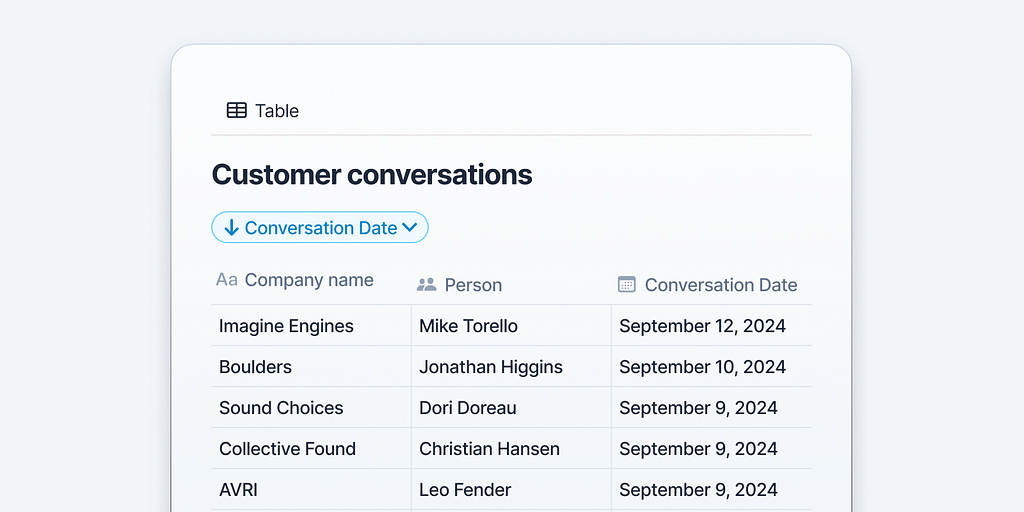
Strategic UX research goes well beyond basic usability testing and combing through analytics. It aims to increase the organization’s understanding of who their users are and what their experience is like.
But many startups treat UX research like flossing. They know they should do more of it but end up procrastinating and hoping for the best. That hope is a recipe for an unusable product or, even worse, cavities.
“If you’re not investing in UX, you’re investing in luck. Good user experiences rarely happen by accident.
Poor user experiences are what you get when you leave things up to chance. […] discovering what your customers and users expect and need isn’t hard. It’s what you get from investing in UX research.”— Jared Spool
From what I’ve seen, startups don’t invest in research because they think that they need a complicated, multi-tool system to capture feedback and identify insights. Nothing is further from the truth.
Over-reliance on tools
I’ve been doing user research for the best part of a decade and I’ve also fallen victim of thinking I needed the perfect setup to do research. Over the years I’ve used:
UserTesting, Maze, HotJar, Optimizely, InVision (RIP), Google Forms, Figma prototypes, Typeform, Loom, Airtable, Notion, HubSpot, Google Optimize (RIP), PostHog, Google Analytics, and a long etcetera.
The problem is tools change all the time. All those convoluted processes for collecting and analyzing feedback end up becoming a burden to maintain, cost money in licenses, and are difficult to teach to new hires.
“Design is on the verge of believing it is more about using the latest tool than understanding ‘Why should we make it?’ and ‘How can we make it desirable?’ “— Brian Hauch, The Design Process Dilemma (2018)
Strategic UX research is not about the tools
It is about making sure your team knows what users need and what their current experience is like. The best way for that to happen is to talk with users on a regular basis.
Recurring conversations with users will teach you more than A/B tests and are a way of cultivating relationships over time, which makes people more open to sharing harsher —more honest— feedback.
You don’t need fancy tools and processes. In fact, you probably already have all the tools you need without realizing it.
A simple system for continuous, quality learning
The system that I currently use is simple, easy to teach and easy to maintain:
- Reach out to users— via email
- Be in the moment — Google Meet
- Make it recurring — Google Calendar
- Keep a lean database — Notion
- Share your insights — Slack
Reach out to your users

I don’t know why many startups feel like they need go out and find new users to test features. You should take the feedback from someone who’s not paying for your product with a grain of salt.
Your paying customers have the highest interest in you building a great product that solves their problem. They are literally paying you to do that.
Send them an email introducing yourself and ask if they would like to participate in product feedback sessions.
Here’s what I usually write:
Hi {name}
I’m Ed, product designer at {companyName}.
We’re working on improving our {featureName} and I’d love to get your input on it.
Do you have 15 minutes this week?
{CalendlyLink}
Talk soon,
— Ed
I usually reach out to about 5 users per week and manage to book a call a little over half of the time.
During the call: Be in the moment
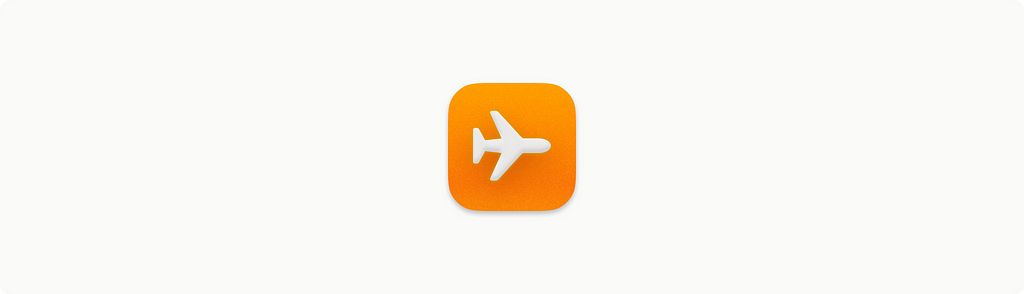
Alright so you booked them on a call. Time to create a lengthy questionnaire to suck all the learnings out of them. Right? Nope.
I don’t like long, test-like questionnaires. They take time to put together and are distracting during the call.
Instead, I jot down 2–3 talking points. I send these in the calendar invite and I mention them at the beginning of the call. The mere fact of doing this will naturally frame the conversation.
Think of these calls as coffee chats, not interrogations. You’re two people talking through a problem. Your role is to understand what they are going through from a position of empathy.
Take messy notes
I don’t let note-taking distract me from listening. My notes are messy and full of typos. After the call, I spend some minutes writing down everything I remember and organizing it into topics.
You don’t need to record your users
Recording conversations with users is an unnecessary hassle. You have to ask for permission (yeah, you do) and deal with extra links and long recordings.
It’s much more effective to write down what you remember. It’s easier for others to read a few lines than listening to hours of conversations.
If it’s important you’ll remember it
I heard Tim Ferris quote some guy — I think it was Cal Fussman — saying “the good shit sticks”.
The good shit sticks just means don’t stress about it. The really standout stuff has a strong foothold in your mind. It will either stay with you, or it will come to you when you need it, so have that confidence. — Tim Ferris
If you’re really present in the conversations with your users, you’ll remember the important things. Instead of recording them, try to be present and listen.
Make it recurring
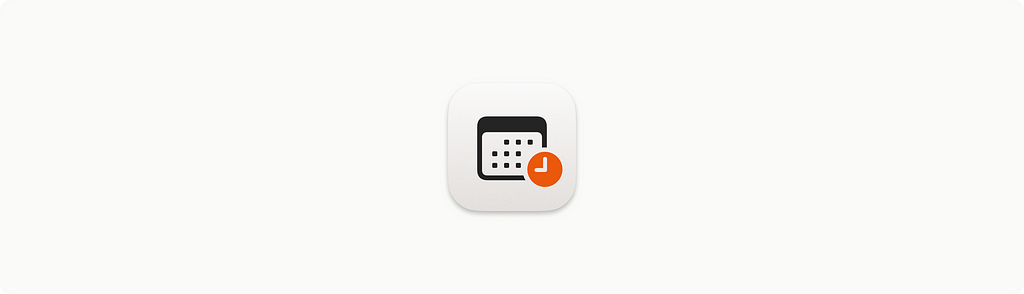
This is key. Once you get them on a call it’s important to ask if they are okay with having a check-in every second week. Having several check-ins pre-booked significantly reduces the effort of having to schedule new calls and the whole calendar Tetris that comes with it.
I say something along the lines of:
Would you be interested in having a recurring check-in to talk about how the product is working for you?
How about every couple of weeks? We can adjust the frequency and time as we go.
Most times they say yes! For them it’s easier to share their thoughts on a call rather than having to send emails or submit feedback forms. They also get to participate in shaping upcoming features.
Keep a lean database
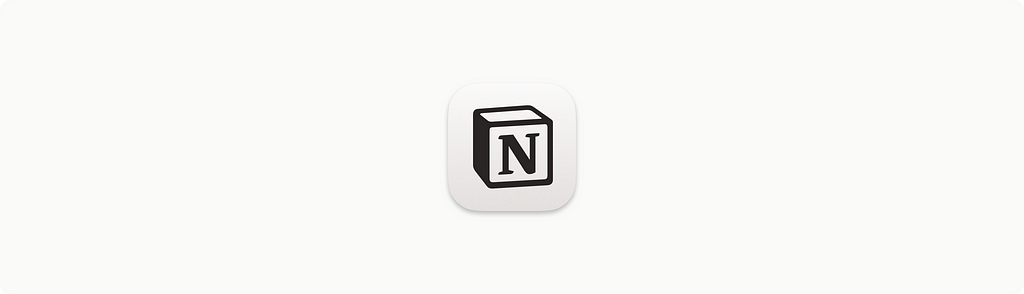
I keep all my conversation notes in a shared Notion database. My database has these properties:
- Company name
- Person
- Conversation date
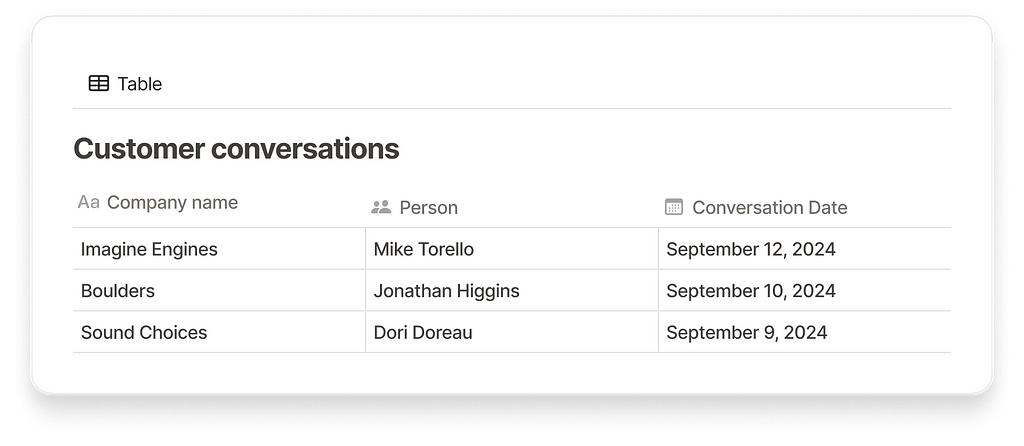
I like to keep my research database sorted by conversation date with the most recent at the top.
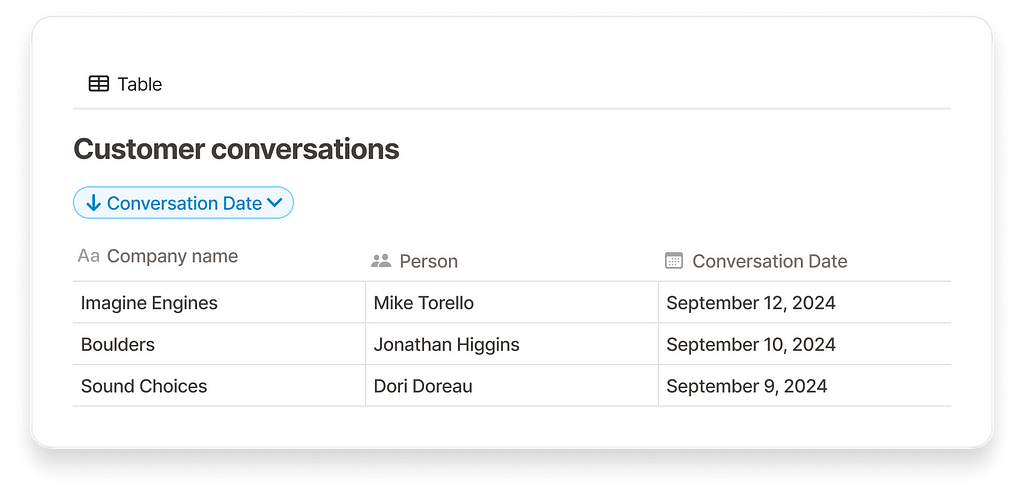
Keeping a very simple database helps you focus on the notes rather than filling out a bunch of fields.
Notion has improved their search feature a lot recently so it’s easy to find information in the database by looking up some keywords. No need for tagging or categorization.
Sharing the knowledge

Not everyone in the company has the same level of awareness of user feedback so sharing what you learn with the rest of the team is incredibly important.
Share the full notes
I usually create a Slack channel specifically for sharing my notes from customer conversations. These are my full notes from a particular conversation with a link to the Notion page where they are kept.
In the title of each Slack message I mention the name of the person, their role, the company and the date: Customer call with {PersonName}, {Role} at {CompanyName} · 18 September 2024.
Bring up the recurring themes
Once you get into the habit of talking to customers a few times a week, you’ll start hearing some of the same things over and over.
— I wish I could rename this
— I get confused every time I want to share access to this
— Why can’t I export the data to CSV?
These recurring themes are important for the whole team to know and should be taken into account when making roadmap decisions. This is how you, as a designer, can start having a more strategic impact on the organization.
Share the insights with the team
You shouldn’t limit yourself to just bringing up the recurring themes in product discussions. You should also strive to share them with as many people as possible.
Once or twice a month, I send a Slack summary of the recurring themes to a broader channel.
The Slack message would look like this:
Customer insights summary · 11 September 2024
・Customers want to export their data to CSV. Mentioned by John from Company A, Louise from Company B and Ryan from Company C.
・It’s frustrating that they can’t rename databases. Heard from Ryan from Company C and John from Company A.
・The sharing menu is confusing and causes people to accidentally share public links instead of private links. Heard from pretty much everyone.
You might want to also organize some customer insights sessions where you present the findings to your colleagues. Remember, the more everyone understands about your users’ problems, the better alignment the organization will be around solving them.
Takeaways
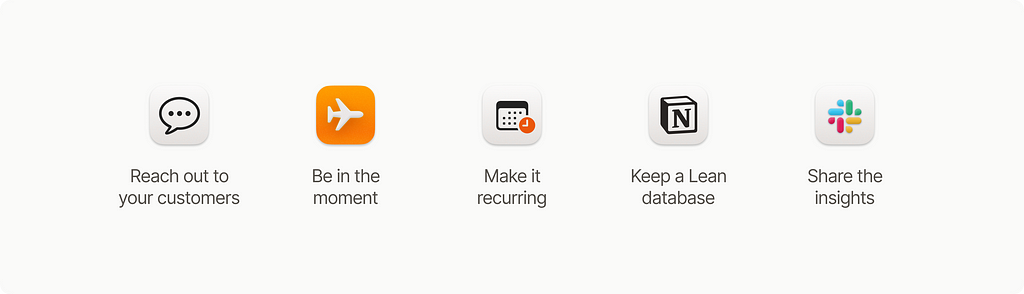
You don’t need a fancy research tool-stack to build a strategic UX research system. It’s easier to stick to simple systems. Keeping it simple helps new joiners and colleagues get up to speed quickly.
Book recurring check-ins with customers, write down your notes in a simple Notion database and share the recurring themes via Slack and product discussions.
I’ve used this process with a few startups and it’s worked really well. I’ve also seen others try to build a complex system and ending up not doing enough research.
By elevating your organization’s understanding of your users’ experience, you will increase the strategic influence design has on the direction of the product.
Further reading
- The Design Process Dilemma — Brian Hauch
- Continuous Discovery Habits — Teresa Torres
- How to Handle Information Overwhelm (And Social Media) (#289) — Tim Ferris
- Is the demand dropping for user researchers? and If you’re not investing in UX, you’re investing in luck.— Jared Spool
Strategic UX research doesn’t need fancy tools was originally published in UX Collective on Medium, where people are continuing the conversation by highlighting and responding to this story.

Leave a Reply