With AI, there is potential for productivity tools to become as detailed and immersive as gaming environments. Can product designers learn from game design?
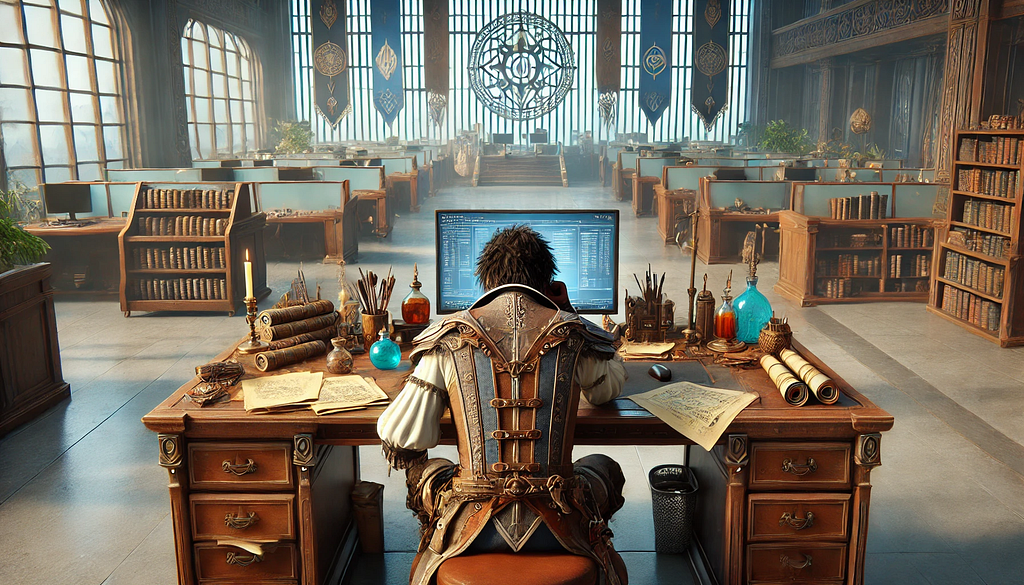
Jensen Huang, the CEO of NVIDIA, has been visionary in leveraging AI to revolutionize gaming. During a Q&A session at Computex 2024, he talked about how advancements in compute power coupled with the exponential growth in AI and LLMs will dramatically shift how NPCs (Non-Playable Characters) interact within video games. He emphasized the potential of AI-driven NPCs to create more dynamic, engaging, and personalized gaming experiences by adapting to players’ actions in real time.
As both a gamer and a product designer, I find this foreseeable future exciting. Huang’s vision doesn’t need to only apply to gaming — I think it could also influence how people like me, who design for productivity tools, approach product development.
With AI becoming a central part of user experience, our mental models for designing these experiences are bound to change. We will need to build for more adaptive user workflows, thinking more dynamically and flexibly about product design and the interconnectedness of products as an ecosystem. As AI becomes a bigger part of how we interact with everything, we will have to embrace these new approaches. I write about this shift in earlier articles here and here.
What if we tackled our design challenges with the same creativity that game designers use to create rich and immersive worlds?
NPCs have evolved from simple, scripted entities into complex, adaptive beings that respond to player actions and make the game more immersive. Can we use these same principles to make productivity tools as interactive and dynamic as the best NPCs in video games?
Approaching product design challenges with a game design mindset could not only improve user experience but also drive innovation in how we interact with digital environments.

Dynamic adaptation & the Nemesis System
One of the best examples of dynamic adaptation in gaming is the Nemesis System from Middle-earth: Shadow of Mordor. This system is built such that NPCs remember your interactions and evolve based on them, which makes each player’s game experience unique. The system keeps track of your encounters with enemies, who remember if they’ve been beaten or if they escaped, and they change their strategies for future encounters. For example, if an enemy survives a fight, they might become more cautious or vengeful the next time you see them.
Imagine using this kind of dynamic adaptation in productivity tools. By predicting what you might need next, or how you might react in certain situations, these systems could adjust interactions to better suit your workflow. This approach could make using these tools feel more intuitive and personalized, just like how the Nemesis System makes the game feel more immersive and engaging.

Farming, grinding, and balance
Let’s talk about the grind in games like Diablo 3 and Starcraft. In Diablo 3 (one of my favorite games of all time), players speed run through Nephalem Rifts to gather materials, level up, and hope for legendary loot drops. While finding legendary loot is exciting, the farming process can be pretty tedious and time-consuming. In Starcraft, you have worker units gathering resources automatically, which lets players focus on bigger-picture strategies instead of micromanaging every detail.
Think about how similar this grind can be in a work environment. Professionals often go through the same repetitive motions when they’re organizing information or sifting through data. This is where AI can really run. AI-driven tools can take on these repetitive tasks, sorting communications, gathering relevant data, and compiling reports, which frees up time for more meaningful tasks like collaboration and problem-solving.
And just like in gaming, where balancing the grind can make the experience more enjoyable, AI can help make work less of a chore. By automating the grind, AI allows you to focus on the more engaging and rewarding parts of your job, keeping things fun and productive.

Detailed interaction with the environment
Another example comes from Red Dead Redemption 2, where Rockstar Games used advanced AI to create NPCs that brought the game world to life. These NPCs have a wide range of behaviors and routines, making the environment feel dynamic and alive. They do all sorts of things like working on farms, fishing, and socializing, following their own schedules regardless of what the player is doing.
Whether it’s a shopkeeper, a lawman or a passing rider — you can interact with them in a variety of ways without ever drawing a gun, and those options will be contextual based on what kind of person they might be and the situation you’re in. It’s a huge leap forward and immerses you in the world in a way that we have never been able to do before RDR2.
-Imran Sarwar
Imagine applying this kind of detail and interaction to a virtual workspace. It could adapt its layout and features based on your current context and past behavior. For example, the interface could change themes based on the time of day or your mood or mode, creating a personalized environment. Notifications could be subtle and non-intrusive, only focused on what you need in that moment.
This ambient approach could make using productivity tools feel more natural and less like a series of tasks. By making interactions smoother and more responsive to your needs, these tools could help create a more enjoyable and efficient work experience, just like how detailed NPC interactions enhance the immersion in Red Dead Redemption 2.
Engagement through dynamic feedback
One of the most powerful tools in a game designer’s toolkit is dynamic feedback. This refers to the real-time responses that players receive based on their actions within the game. These responses can come in many forms — visual cues, sound effects, score updates, progress bars, and immediate rewards — all designed to keep players engaged and informed.
In the gaming world, this constant feedback loop is crucial for maintaining player interest (Please see my footnote below). For example, when a player completes a mission, they might see a flash of light, hear a triumphant sound, and watch their experience points increase. This instant gratification reinforces positive behavior and motivates players to continue.

Applying dynamic feedback to productivity tools
Product designers can harness the power of dynamic feedback to create more engaging and intuitive user experiences. Here are a few ways to integrate this principle:
Prioritizing high-impact tasks
Dynamic feedback can help users focus on high-priority tasks. By subtly highlighting tasks that fall into the “important and urgent” category of the Eisenhower Matrix, users can quickly identify and address their most critical work. This can be achieved through visual cues like color coding or slight animations that draw attention to these tasks without being overwhelming.
Navigating Distractions and Side Quests
Just like in games where players can choose to follow or ignore side quests, productivity tools can guide users in managing distractions. Dynamic feedback can gently nudge users back to their main tasks if they start deviating too much, helping them stay aligned with their larger goals. For example, if a user spends too much time on a low-priority task, the tool could offer a soft reminder or suggest re-evaluating their priorities.
Setting waypoints for project navigation
In games, waypoints help players understand where they are and where they need to go. Similarly, productivity tools can use dynamic feedback to set waypoints within projects, providing clear markers for progress and upcoming milestones. This can help users navigate complex projects with a better sense of direction and accomplishment, reducing the feeling of being overwhelmed.
Using motion for smooth transitions
Motion and animations can significantly enhance user experience by making transitions between tasks and projects smoother. Micro-interactions, like a brief animation when completing a task or a transition effect when moving to a new project, can help users mentally shift focus and maintain a flow state. These subtle cues can make the interface feel more responsive and engaging.
Contextual feedback and adjustments
Providing feedback that adapts to the user’s current context can enhance usability. For instance, if a user tends to work on specific tasks at certain times of the day, the tool can prioritize displaying those tasks during those periods. This contextual awareness can make the tool feel more intuitive and aligned with the user’s natural workflow.
By implementing these dynamic feedback mechanisms, we can create tools that help users stay focused, manage distractions, and navigate their work more effectively. Just as game designers use real-time feedback to keep players immersed in the game, product designers can use it to make everyday tasks feel more structured and manageable, ultimately enhancing productivity.
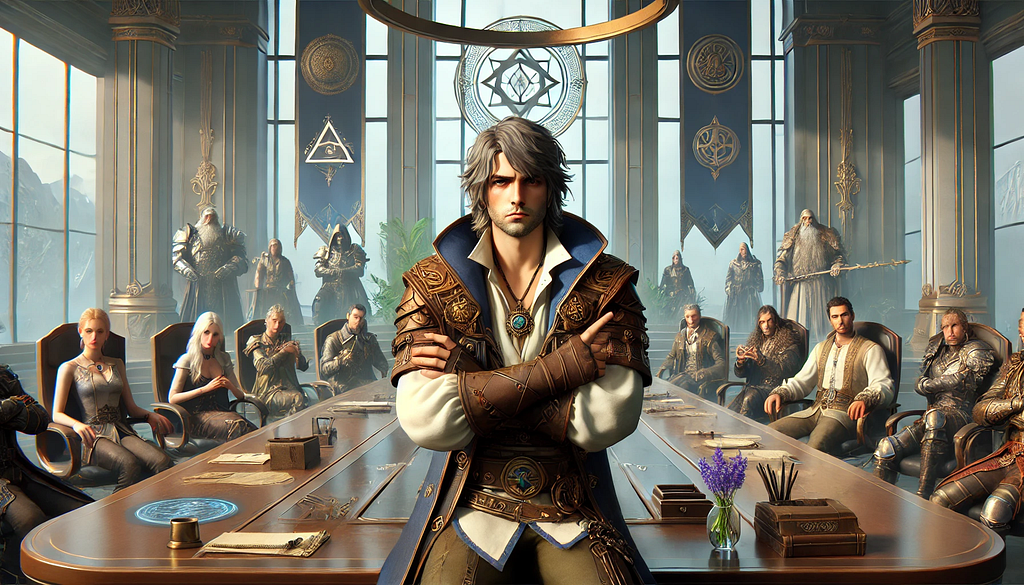
Balancing motivation and frustration in productivity tools
Productivity tools can take a page from game design to help users maintain motivation while minimizing frustration. Here’s how AI and dynamic feedback can play a role:
Adaptive workloads
AI can help balance the user’s workload by dynamically adjusting task priorities based on the user’s current state. If the system detects signs of fatigue or decreased productivity, it can suggest shifting to less demanding tasks. Conversely, during periods of high energy and focus, it can highlight more complex tasks. This adaptive approach can help maintain a steady flow of work that feels challenging yet manageable.
Micro-goals and check-ins
Breaking down larger tasks into smaller, more manageable micro-goals can help maintain motivation. AI can facilitate this by setting interim targets and providing regular check-ins to keep users on track. This mirrors how games often break challenges into stages or levels, making the overall goal feel more achievable and less daunting.
Dynamic task scheduling
AI can help optimize task scheduling by analyzing patterns of peak productivity times and scheduling high-priority tasks during these periods. For instance, if a user is typically more focused in the morning, the system can schedule critical tasks during that time. This can reduce frustration and increase the likelihood of completing challenging tasks effectively.
Context-aware notifications
Notifications and reminders can be tailored to the user’s context to avoid adding stress. For example, during periods of known high stress, such as pre-deadline crunch times, the system can reduce non-essential notifications and only surface the most critical ones. This can help users stay focused on what matters most without feeling overwhelmed by constant interruptions.
Encouraging mindfulness and well-being
Drawing from game design, where pacing and downtime are crucial, productivity tools can incorporate features that encourage mindfulness and well-being. AI could suggest mindfulness exercises, quick walks, or other well-being activities during natural breaks in the workflow. These suggestions can help users manage stress and maintain a healthy balance between work and relaxation.
By integrating these strategies, productivity tools can create an environment that keeps users motivated and minimizes frustration. Just as game designers carefully balance challenge and reward to keep players engaged, product designers can use AI and dynamic feedback to help users navigate their tasks in a way that feels both productive and manageable.
Side note: Sometimes in games, maximizing frustration is what maintains motivation — ever played Darkest Dungeon?

Personalization and Adaptation
Personalization and adaptation are core principles in game design that make experiences more engaging and tailored to individual players. Games often adapt to the player’s actions and preferences, creating a unique experience for each player. This adaptability keeps the game fresh and exciting, catering to different play styles and keeping players invested.
Productivity tools can significantly benefit from these game design principles by creating personalized and adaptive experiences for users. Here’s how AI can enhance this:
Tailored User Interfaces
Just as games adapt their difficulty and content based on the player’s skill level, productivity tools can personalize the user interface based on individual user behavior. For example, frequently used features can be made more accessible, while less-used functions can be tucked away. Notion does a great job of this by reshuffling context menu items based on their frequency of use. This customization can streamline workflows and make the tool feel more intuitive.
Contextual assistance
AI can provide contextual assistance based on the user’s current activity and past behavior. For instance, if a user often schedules meetings at a specific time, the tool could proactively suggest time slots and automatically populate meeting details based on historical data. This kind of predictive assistance can save time and reduce cognitive load.
Adaptive task management
Productivity tools can adapt task management systems to align with the user’s working style. For example, if a user prefers to work in focused sprints, the tool could suggest a Pomodoro technique, breaking work into intervals with short breaks in between. Conversely, for users who thrive on longer, uninterrupted work periods, the tool could minimize distractions and optimize the workflow accordingly.
Personalized notifications
Notifications can be tailored to match the user’s preferences and patterns. For instance, if a user tends to check emails at certain times, the tool can batch notifications to coincide with these periods, reducing constant interruptions. Additionally, AI can prioritize notifications based on the user’s historical interaction patterns, ensuring that the most important information is highlighted.
Learning and evolving with the user
AI can continuously learn from the user’s interactions and evolve to better meet their needs. For example, if the tool notices that a user frequently adjusts specific settings or uses particular features, it can adapt by offering shortcuts, automating repetitive actions, or even suggesting new workflows that align with the user’s habits.
Adaptive content delivery
Similar to how games deliver content based on player progression, productivity tools can adapt the delivery of content and resources. For example, an AI-driven learning management system can provide personalized learning paths, recommending courses or materials that align with the user’s career goals and current skill set.
By implementing these adaptive and personalized strategies, productivity tools can offer a more engaging and efficient user experience. Just as game designers create personalized experiences that keep players hooked, product designers can use AI to tailor tools to individual users, enhancing both satisfaction and productivity.

TL;DR & Conclusion
As we’ve explored, game design principles offer valuable insights that product designers can apply to create more engaging and effective productivity tools. By drawing from the dynamic feedback mechanisms, the balance of motivation and frustration, and the personalized experiences seen in games, we can significantly enhance how users interact with productivity software.
By blending the best practices of game design with the goals of productivity tools, we can create powerful, intuitive, and delightful experiences that users will love. Embracing these principles and integrating these frameworks will not only improve the functionality of our tools but also make the daily grind more enjoyable and rewarding for users.
Here are some actionable Insights for us, as product designers:
Start:
- Implement real-time feedback mechanisms to guide users towards high-priority tasks and goals.
- Use AI to offer contextual assistance and adaptive task management based on user behavior.
- Integrate features that encourage mindfulness and well-being, like break recommendations and personalized notifications.
Stop:
- Relying solely on static, one-size-fits-all interfaces that don’t adapt to user needs.
- Ignoring the emotional and motivational aspects of user experience, which are critical for sustained engagement.
- Overloading users with too many options or unnecessary complexity that can lead to frustration.
Continue:
- Prioritizing user-centric design principles that focus on intuitive and efficient workflows.
- Gathering and analyzing user feedback to continuously inform and improve design decisions.
- Leveraging AI to enhance personalization and automation, making the tools more responsive to individual user needs.
Footnote: This is also referred to as a Compulsion Loop — which is as yucky as it sounds. This is a good example of nasty behavior built into products that are bringing about some very real consequences in the bio-space. Jonathan Haidt, in his work highlighted by Harvard Public Health, underscores the severe impact of social media on young people’s mental health. He notes that rates of depression and anxiety have significantly increased since the early 2010s, coinciding with the proliferation of smartphones and social media platforms like Instagram. Haidt argues that the design of these platforms, which aim to maximize user engagement, has a detrimental effect on mental health, especially for adolescents. I think we should be conscious of this and be intentional in our decisions to NOT DO THIS.
Some links for reading & viewing
- Nemesis patent: US20160279522A1
- Digital Humans Transform Industries
- Nvidia blog post from Computex 2024
- A little more context on Nvidia’s DLSS 3 AI-Power
- Great read on The Reality of Red Dead Redemption 2’s AI
- A list of Top 5 Game Design Books
The future of agents as NPCs in Product Design was originally published in UX Collective on Medium, where people are continuing the conversation by highlighting and responding to this story.
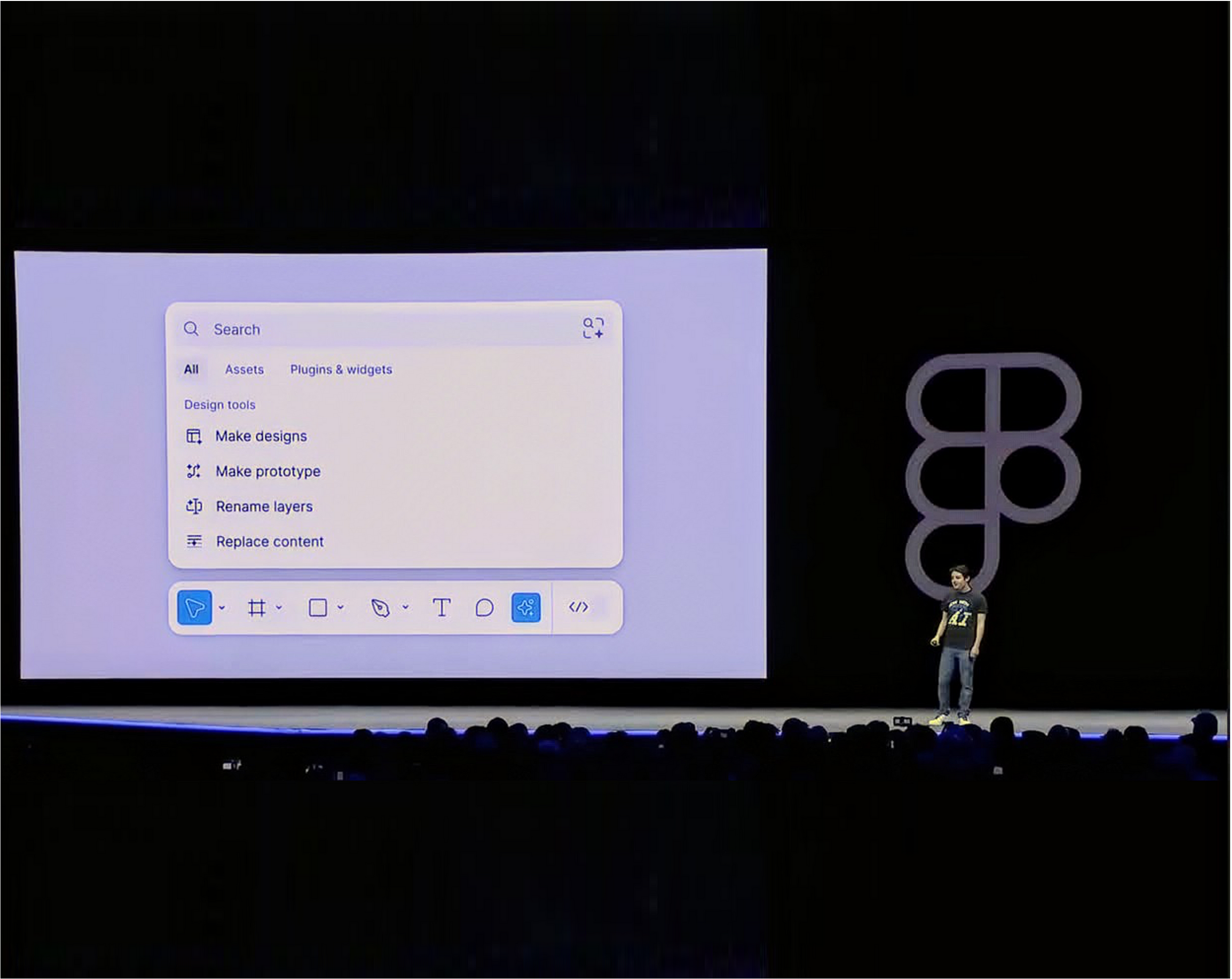
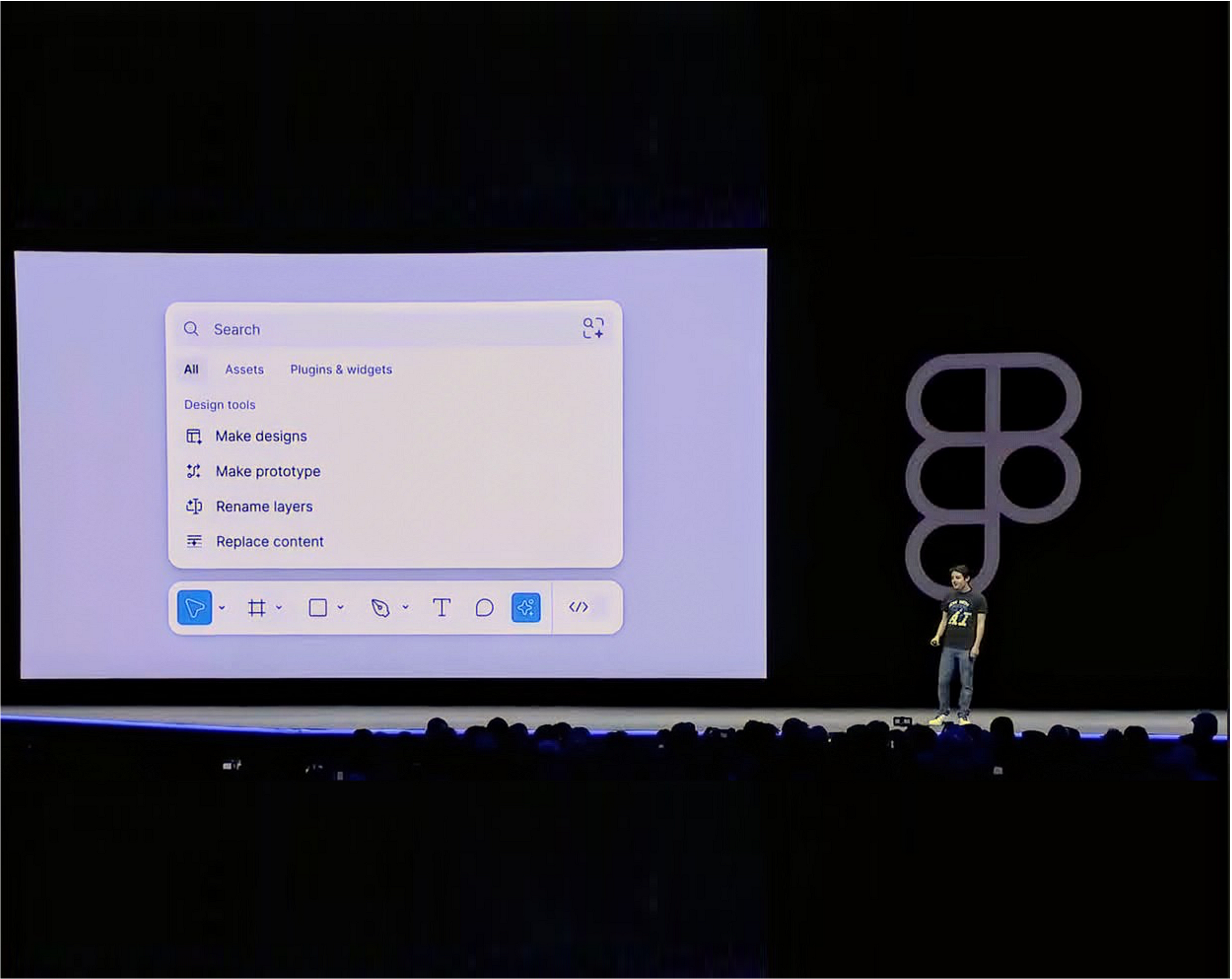
Leave a Reply